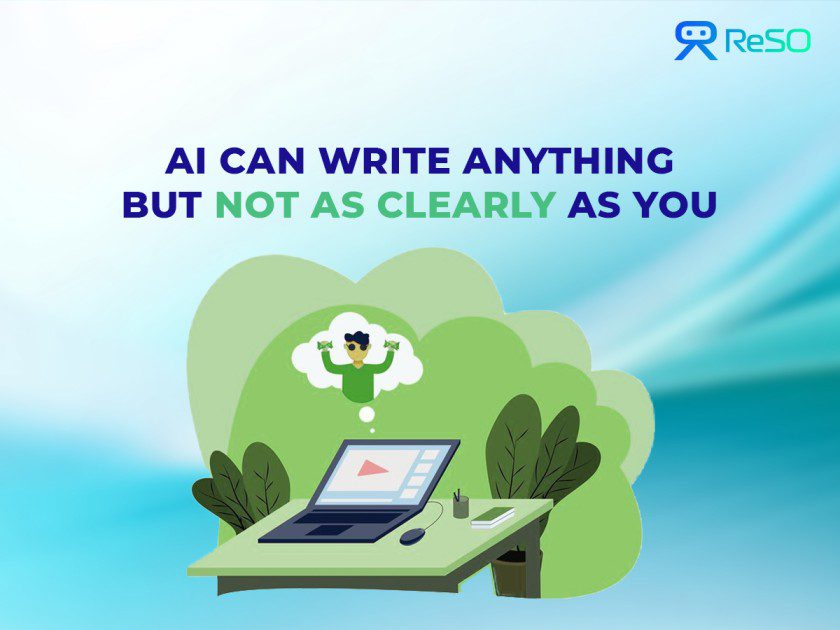The Open-Source Automation Revolution Is Here
Businesses today handle more than 2.5 quintillion bytes of data every day. Managing this information manually is impossible. Companies that can’t automate their workflows will struggle to compete.
Most organizations turn to SaaS automation platforms, but these solutions create new problems. Costs spiral upward as usage grows. Data travels through third-party servers, raising privacy concerns. Customization options remain limited, forcing businesses to adapt their processes to fit the software rather than the other way around.
n8n (pronounced “n-eight-n”) takes a different approach. This open-source workflow automation platform gives organizations complete control over their automation infrastructure. Instead of paying per task or workflow, users can run unlimited automations on their own servers or choose cloud hosting with transparent pricing.
The platform started as a developer-side project but has grown into a serious enterprise solution. Thousands of organizations now use n8n to connect their applications, automate repetitive tasks, and build sophisticated workflows without vendor lock-in.
2025 has been a breakthrough year for n8n. The platform added AI-powered workflow tools, enhanced enterprise security features, and expanded its integration library. These updates address three major trends: the growing demand for intelligent automation, increasing data privacy regulations, and rising costs of traditional SaaS automation platforms.
Organizations are no longer satisfied with black-box solutions that hide how their workflows operate. They want transparency, control, and the ability to modify automations as their business needs change. n8n delivers on all three requirements while maintaining the visual simplicity that non-technical users expect.
What is n8n?
n8n is a workflow automation platform that connects applications and automates business processes through a visual, node-based interface. Unlike proprietary alternatives, n8n operates under a “fair-code” license that provides source code access while supporting sustainable business practices.
How n8n Works
The platform uses a node-based system where each node represents a specific task or integration. Users drag and drop nodes onto a visual canvas, then connect them to create workflows. A simple workflow might start with a webhook that receives data, transform that data with a function node, and end by sending the results to a database or notification system.
This visual approach makes complex automations accessible to non-developers while providing the flexibility that technical teams require. Users can build everything from simple two-step processes to sophisticated workflows involving conditional logic, loops, and error handling.
Deployment Flexibility
n8n supports three deployment models. Self-hosted installations give organizations complete control over their data and infrastructure. This option appeals to companies with strict compliance requirements or those that prefer to manage their own systems.
The cloud option provides managed hosting with execution-based pricing, removing infrastructure management overhead while preserving workflow flexibility. Some organizations choose a hybrid approach, running sensitive operations on-premises while using cloud capabilities for less critical workflows.
Technical Capabilities
n8n bridges the gap between visual workflow builders and custom code development. The Function node allows users to inject JavaScript or Python directly into workflows, access external libraries, and manipulate data in ways that pre-built nodes cannot handle. Advanced users can create entirely custom nodes for proprietary systems or specialized use cases.
The platform includes over 400 pre-built integrations covering popular business applications, databases, AI services, and developer tools. The HTTP Request node extends this further by enabling connections to any system that provides an API, essentially making the integration possibilities unlimited.
AI-First Design
n8n has positioned itself as an AI-native platform in 2025. The platform includes dedicated nodes for working with Large Language Models, supports Retrieval-Augmented Generation workflows, and can host AI models locally for enhanced privacy. The AI Agent nodes enable the creation of automated assistants that can reason about data, make decisions, and interact with multiple systems without human intervention.
n8n’s Impact on the Industry
n8n represents a fundamental shift in how organizations approach workflow automation. The platform challenges the SaaS-dominated market with an open-source alternative that prioritizes user control, cost predictability, and technical flexibility.
Building a Developer Community
The n8n GitHub repository has attracted significant attention from developers who want alternatives to vendor-locked solutions. This growth reflects a broader trend where technical teams seek automation tools that integrate naturally with their existing development workflows.
The platform’s developer-friendly features include comprehensive APIs, webhook support, and extensive documentation. They have made it particularly popular with DevOps teams and technical product managers. These users value automation solutions that work like development tools rather than isolated SaaS applications.
Addressing Data Privacy Requirements
Data privacy regulations like GDPR and CCPA have created demand for automation solutions that keep sensitive information on-premises. n8n’s self-hosting capabilities directly address this need, allowing organizations to automate workflows involving customer data, financial information, and proprietary business processes without exposing them to third-party services.
2025 Features & Roadmap
n8n’s 2025 releases have focused on three key areas: enterprise readiness, AI integration, and developer experience improvements. These updates position the platform for large-scale deployment and complex automation scenarios.
AI Agent Tools and Multi-Agent Systems
The AI Agent Tool node, released in July 2025, introduces simplified multi-agent orchestration within a single execution context. This feature allows users to create hierarchical agent systems where a primary AI agent delegates specialized tasks to subordinate agents.
Unlike traditional sub-workflow approaches, this architecture maintains execution context and provides centralized debugging capabilities. Users can build complex scenarios like automated customer research, where a lead agent coordinates market analysis, competitor research, and report generation across multiple specialized AI agents. This approach reduces prompt complexity while improving the modularity and maintainability of AI-powered workflows.
Visual Change Tracking with Workflow Diff
The August 2025 Workflow Diff feature addresses enterprise deployment challenges by providing visual change tracking between environments. Teams can review modifications before deployment, identifying changes to node configurations, connections, and settings through color-coded comparisons.
The functionality integrates directly with n8n’s Git-based version control system, supporting sophisticated DevOps practices for automation infrastructure. This capability is essential for organizations that need to track changes, review updates, and maintain consistent workflows across development, staging, and production environments.
Enhanced Debugging Through Extended Logs
The Extended Logs View, released in May 2025, transforms workflow debugging by providing hierarchical execution visibility. The feature displays node execution order, input and output data, and real-time status updates in a unified interface.
For complex workflows involving loops, sub-workflows, and AI agents, this provides unprecedented insight into execution flow and performance bottlenecks. Key capabilities include real-time execution highlighting with performance metrics, token usage tracking for AI workflows, detachable log windows for multi-screen debugging, and historical execution analysis with comparative metrics.
Enterprise Security Improvements
2025 updates have significantly strengthened n8n’s enterprise capabilities. OIDC (OpenID Connect) authentication support, added in June 2025, provides flexible SSO integration alongside existing SAML capabilities. The platform now enforces two-factor authentication at the instance level, ensuring compliance with enterprise security policies.
The new Business Plan for self-hosted deployments includes features previously limited to Enterprise customers: shared projects, version control integration, environment management, and 30-day analytics retention. This positioning addresses mid-market organizations that need enterprise features without full Enterprise plan costs.
Verified Community Nodes
May 2025 introduced verified community nodes, bringing vetted third-party integrations directly into the platform editor. This curated approach balances ecosystem growth with security and quality requirements. Cloud customers can now access community-developed integrations without security concerns.
The initial release includes more than 25 verified nodes, with ongoing expansion planned throughout 2025. This feature significantly extends n8n’s integration capabilities while maintaining the security standards that enterprise users require.
AI Workflow Testing Framework
The Evaluations for AI workflows feature, released in May 2025, provides systematic testing and performance measurement for AI-powered automations. The framework enables teams to run test datasets against AI workflows, apply custom metrics, and track performance over time.
Built-in evaluation metrics include correctness comparison, helpfulness scoring, string similarity analysis, and categorization accuracy. The feature integrates with Google Sheets for dataset management and provides visualization through the Evaluations tab for performance tracking and regression identification. This capability addresses the challenge of maintaining AI workflow quality as models and prompts evolve.
Market Analysis:
The competition reveals three distinct categories of automation platforms, each serving different organizational needs and technical requirements.
Enterprise-Grade Platforms (Workato, Tray.io, Microsoft Power Automate) target large organizations with complex integration requirements, comprehensive governance needs, and significant budgets. These platforms excel in regulated industries and scenarios requiring extensive compliance features, but they come with substantial costs and implementation complexity.
SMB-Focused SaaS Solutions (Zapier, Make) prioritize ease of use and rapid deployment. They work well for organizations with straightforward automation needs and limited technical resources. However, their per-task pricing models can become expensive as usage grows, and customization options remain limited.
Open-Source and Developer-Centric Platforms (n8n, Node-RED, Huginn) provide maximum flexibility and control. They appeal to technical teams that require extensive customization or have specific data sovereignty requirements. These solutions offer superior cost predictability and customization capabilities but require greater technical expertise for implementation and maintenance.
n8n occupies a unique position in this space. The platform combines enterprise features with open-source flexibility and predictable pricing. The 2025 enhancements in AI capabilities, enterprise governance, and developer experience make it a compelling alternative for organizations that want to balance technical control with business functionality.
| Vendor / Product | Open Source? | Deployment Options | Integration Count / Notable Connectors | Extensibility / Custom Code Support | Enterprise Features | Ease of Use | Best Fit / Typical Buyer | 2025 Notable Updates | Pros / Cons |
| n8n | Yes | Cloud, Self-host, Hybrid | >400; includes AI, HTTP, custom code nodes | High; JavaScript, Python, custom nodes | RBAC, SSO (OIDC, SAML), audit logs, version control, environments | Low-code with steep learning curve; developer-friendly | Technical teams, developers, data-sensitive orgs | AI agent tools, workflow diff, extended logs, verified community nodes (July-Aug 2025) | Pros:Complete data control, cost-effective at scale, highly customizable Cons: Requires technical expertise, smaller integration ecosystem |
| Zapier | No | Cloud Only | >6,000 apps | Limited; code by Zapier | Basic SSO, Enterprise plan | Very easy, mostly no-code | SMBs, non-technical teams | Improved multi-step workflows, UX enhancements (2025) | Pros: Largest app ecosystem, very user-friendly Cons:Expensive at scale, no self-hosting, limited customization |
| Make (Integromat) | No | Cloud, Paid self-host | >1,000 apps | Moderate; HTTP requests, scripting | SAML SSO, custom roles | Visual, low-code | SMBs, freelancers, marketers | Operations flexibility, API expansions (2025) | Pros: Good visual interface, affordable entry pricing Cons: Limited enterprise features, complexity increases with scale |
| Tray.io | No | Cloud, On-premise | Various; strong API and webhook support | High; custom APIs and scripting | RBAC, SSO, audit logs | Low-code to pro dev | Enterprise IT teams | Enhanced real-time event processing (2025) | Pros:Enterprise-focused, strong API capabilities Cons: Custom pricing only, limited transparency |
| Workato | No | Cloud, Hybrid | >1,000+ | High; code-based customization | RBAC, SSO, audit logs, AI-powered workflows | Low-code, technical users | Large enterprises, complex use cases | AI Agentic capabilities, lookup table limits (June 2025) | Pros:Enterprise-grade, AI capabilities Cons: High cost, complexity, enterprise-only focus |
| Microsoft Power Automate | No | Cloud, On-premises | >1,000 connectors, Azure services | Moderate to high; RPA and AI integration | Comprehensive security, RBAC, audit logs, SSO | Low-code with AI-assisted setup | Enterprises with Microsoft ecosystem | AI copilot, process mining, RPA improvements (2025) | Pros:Microsoft integration, comprehensive features Cons:Microsoft ecosystem dependency, licensing complexity |
| Node-RED | Yes | Self-host, Cloud (third-party) | >5,000 community nodes | High; JavaScript | Limited official enterprise features | Visual low-code, developer-oriented | Developers, IoT projects, edge computing | Community-driven node expansions | Pros: Completely free, extensive community Cons: Limited enterprise features, requires technical management |
| IFTTT | No | Cloud Only | >700 apps | Limited | Basic | Very easy | Consumers, small businesses | New applets and integrations | Pros: Simple setup, consumer-focused Cons:Limited business features, basic functionality |
B2B Use Cases
Lead Enrichment and CRM Synchronization
B2B SaaS companies can automate lead qualification by triggering workflows when prospects submit contact forms. The n8n workflow queries external data providers like Clearbit or ZoomInfo for company information, performs lead scoring based on custom criteria, and automatically routes qualified leads to appropriate sales representatives while updating CRM records with enriched data. This automation typically reduces lead response time by 75% while improving data quality and sales team efficiency.
Invoice Processing and Accounts Payable Automation
Manufacturing companies use n8n to automate invoice processing workflows. The system extracts data from PDF invoices using AI-powered document processing nodes, validates information against purchase orders stored in ERP systems, routes invoices for approval based on amount thresholds and department budgets, and automatically posts approved invoices to accounting systems. The workflow includes error handling for exceptions and maintains complete audit trails for compliance requirements.
Partner Onboarding and Integration Management
Technology companies use n8n to orchestrate complex partner onboarding processes involving multiple systems and stakeholders. The workflow provisions partner accounts across various platforms, configures API access credentials and rate limits, sends customized onboarding materials and documentation, schedules training sessions and check-in calls, and maintains partner status dashboards with real-time metrics. This automation reduces onboarding time from weeks to days while ensuring consistent experiences across all partners.
B2C Use Cases
Customer Support Ticket Triage and Routing
E-commerce platforms implement intelligent customer support workflows that analyze incoming tickets using AI sentiment analysis and keyword detection. The system automatically categorizes issues by product, urgency, and complexity, routes tickets to specialized support agents based on expertise and availability, and sends proactive updates to customers with estimated resolution times. Integration with knowledge bases enables automatic resolution of common issues, reducing support team workload by 40-60%.
Personalized Marketing Campaign Automation
Retail companies create dynamic marketing workflows triggered by customer behavior events such as purchases, abandoned carts, or product views. The system segments customers based on purchase history and preferences, generates personalized content using AI-powered copywriting tools, delivers targeted messages across multiple channels, including email, SMS, and push notifications, and tracks engagement metrics to optimize campaign effectiveness. The system adapts messaging frequency and content based on individual customer response patterns.
User Event Tracking and Lifecycle Management
SaaS companies automate user lifecycle management with workflows that monitor product usage patterns and feature adoption. The system identifies users at risk of churn through predictive scoring models, triggers personalized re-engagement campaigns and feature recommendations, celebrates milestones and achievements with automated rewards, and facilitates smooth transitions between subscription tiers based on usage metrics.
D2C Use Cases
Order Fulfillment Orchestration
Direct-to-consumer brands orchestrate complex fulfillment processes involving multiple warehouses, shipping carriers, and inventory systems. The n8n workflow receives order notifications from e-commerce platforms, determines optimal fulfillment location based on inventory availability and shipping costs, generates picking lists and shipping labels automatically, updates customers with tracking information and delivery estimates, and handles exceptions like inventory shortages or shipping delays. This automation reduces fulfillment time by 50% while improving accuracy and customer satisfaction.
Returns Processing and Inventory Management
Fashion and electronics D2C companies automate returns management with workflows that generate return authorization numbers and shipping labels, track returned items through the inspection and restocking process, update inventory levels and product condition data, process refunds or exchanges based on return policies, and analyze return patterns to identify product quality issues or sizing problems for continuous improvement.
Subscription Management and Billing Automation
Subscription box companies implement comprehensive billing workflows that process recurring payments and handle payment failures gracefully. The system manages subscription modifications such as pauses, upgrades, and cancellations with appropriate business logic, coordinates with inventory systems for product allocation and shipping, sends renewal notices and billing updates to customers, and generates detailed analytics on subscriber behavior, churn rates, and lifetime value metrics.
P2P (Peer-to-Peer) Use Cases
Marketplace Dispute Resolution Workflow
Online marketplaces automate dispute handling between buyers and sellers through structured workflows. The system collects evidence and documentation from both parties, applies business rules and policies to determine resolution approaches, facilitates communication and negotiation through moderated channels, escalates complex cases to human mediators when necessary, and implements resolution decisions, including refunds, returns, or account actions. The workflow maintains detailed records for regulatory compliance and pattern analysis.
Automated Payout Reconciliation for Gig Economy Platforms
Ride-sharing and delivery platforms use n8n to manage complex payout calculations involving multiple variables such as distance, time, surge pricing, tips, and fees. The system aggregates earnings data from multiple sources and time periods, applies tax withholdings and regulatory requirements by jurisdiction, detects and flags suspicious activity or policy violations, generates detailed payout statements and tax documents, and coordinates with payment processors for fund transfers while maintaining compliance with financial regulations.
Community Event Coordination and Management
Professional networking platforms automate event management workflows that process event registrations and manage waitlists dynamically. The system coordinates venue requirements, catering, and technical setup, sends personalized reminders and updates to attendees, facilitates networking through automated introductions and scheduling, collects feedback and generates post-event analytics, and maintains participant databases for future event targeting and community building.
Each of these use cases demonstrates n8n’s ability to handle complex, multi-step processes while maintaining flexibility for customization and business rule modifications. The platform’s node-based architecture enables organizations to start with simple automations and evolve toward sophisticated workflows as their requirements mature.
Conclusion & Recommendations
n8n represents a significant shift in workflow automation, offering organizations control, flexibility, and cost predictability that traditional SaaS solutions cannot match. The platform’s combination of open-source transparency, enterprise-grade features, and developer-friendly architecture makes it a compelling alternative for organizations that have outgrown simple automation tools.
When n8n Makes Sense: Choose n8n when your organization requires data sovereignty, has complex customization needs, wants to avoid vendor lock-in, needs cost predictability at scale, or has technical teams capable of leveraging advanced features. The platform excels in regulated industries, high-volume environments, and scenarios requiring sophisticated business logic or AI integration.
Key Decision Factors: Evaluate your team’s technical capabilities, compliance requirements, expected automation volume, and long-term cost considerations. Organizations with development resources and specific data handling requirements will find n8n’s self-hosting capabilities particularly valuable. Those prioritizing rapid deployment with minimal technical overhead may prefer managed SaaS alternatives.
Getting Started: Begin with a pilot project using n8n’s free self-hosted option or cloud trial to evaluate how well the platform fits your needs. Focus on a specific use case that represents your organization’s automation requirements while testing integration capabilities with existing systems. Establish clear success criteria, including performance metrics, cost comparisons, and user adoption rates, before expanding to additional workflows.
Implementation Checklist: Assess infrastructure requirements for self-hosting versus cloud deployment options, identify integration requirements and API dependencies, plan for user training and change management, establish governance policies for workflow development and deployment, and create monitoring and maintenance procedures for ongoing operations.
n8n’s continued development and 2025 feature releases demonstrate strong momentum toward enterprise readiness while maintaining the flexibility that attracts technical teams. As organizations increasingly prioritize automation control and cost management, n8n’s fair-code approach provides a sustainable path that balances innovation with business sustainability.